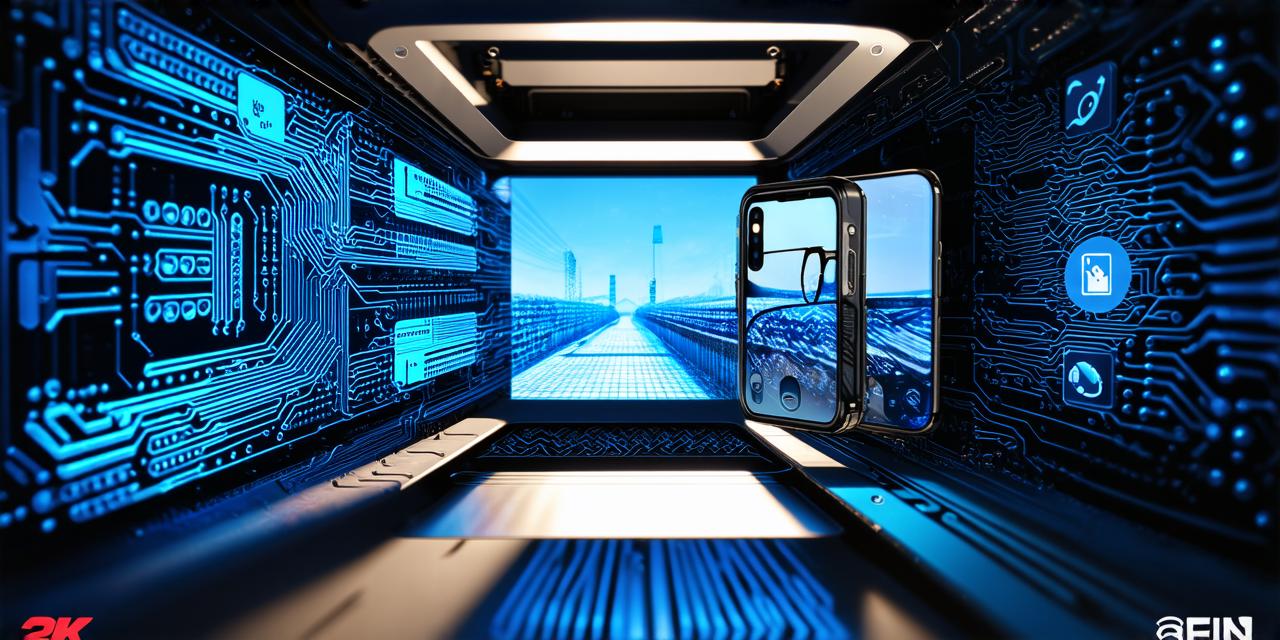Augmented Reality: Understanding and Developing AR Applications
Augmented reality (AR) has become increasingly popular in recent years, with its ability to enhance real-world experiences and create interactive and engaging content. As an AR developer, you may be wondering how this technology is created and developed.
Understanding Augmented Reality: A Brief Overview

Before diving into the development process, it’s important to have a basic understanding of what augmented reality is. AR is a technology that overlays digital information onto the real world, creating an enhanced and interactive experience for the user.
One of the key components of AR is the use of sensors and cameras to track the position of the device in the real world. This data is then used to create an accurate overlay of digital information onto the camera feed, creating a seamless and immersive experience for the user.
The Development Process: An Overview
Now that you have a basic understanding of what AR is, let’s take a closer look at the development process. Developing an AR application requires a combination of technical skills, creativity, and a deep understanding of user behavior and interaction.
- Conceptualization: The first step in the development process is to come up with a concept for your AR application. This involves brainstorming ideas, identifying your target audience, and determining what type of experience you want to create. It’s important to keep in mind that AR applications should be intuitive and easy to use, with clear objectives and a strong value proposition.
- Design: Once you have a concept for your AR application, the next step is to design the user interface (UI) and user experience (UX). This involves creating wireframes and mockups of the app, as well as designing the graphics and animations that will be overlaid onto the real world. It’s important to keep in mind that the UI and UX should be designed with the end user in mind, with a focus on simplicity, intuitiveness, and ease of use.
- Development: Once you have a design for your AR application, it’s time to start coding. The development process involves integrating various components, including sensors, cameras, and graphics engines. It’s important to choose the right tools and technologies for your project, as well as keep in mind best practices for mobile app development, such as optimizing for performance and ensuring cross-platform compatibility.
- Testing: Once your AR application is developed, it’s important to test it thoroughly to ensure that it works as intended. This involves testing on different devices and platforms, as well as conducting user testing to gather feedback and identify areas for improvement. It’s important to keep in mind that testing should be an ongoing process, with regular updates and maintenance to ensure that the app continues to function optimally.
- Deployment: Once your AR application has been tested and refined, it’s time to deploy it to the app store or marketplace of your choice. This involves submitting your app to the relevant platform, as well as promoting it through various channels, such as social media, email marketing, and content marketing. It’s important to keep in mind that deployment should be a strategic process, with a focus on maximizing reach and engagement.
The Importance of User Experience in AR Development
As we mentioned earlier, user experience (UX) is a critical component of AR development. The success of an AR application depends on its ability to engage and delight the end user, as well as providing a clear and intuitive interface.
Here are some best practices for creating effective UX in AR applications:
- Keep it simple: The UI and UX should be designed with simplicity in mind, ensuring that the app is easy to use and navigate
- Focus on user needs: Design the app with the end user in mind, considering their needs and preferences throughout the development process
- Test and iterate: Conduct regular testing and gather feedback from users to identify areas for improvement and make necessary changes
- Ensure consistency: Maintain consistency in the app’s design and functionality, making it easy for users to understand how to use it
- Optimize performance: Ensure that the app performs well on different devices and platforms, providing a smooth and seamless experience for users