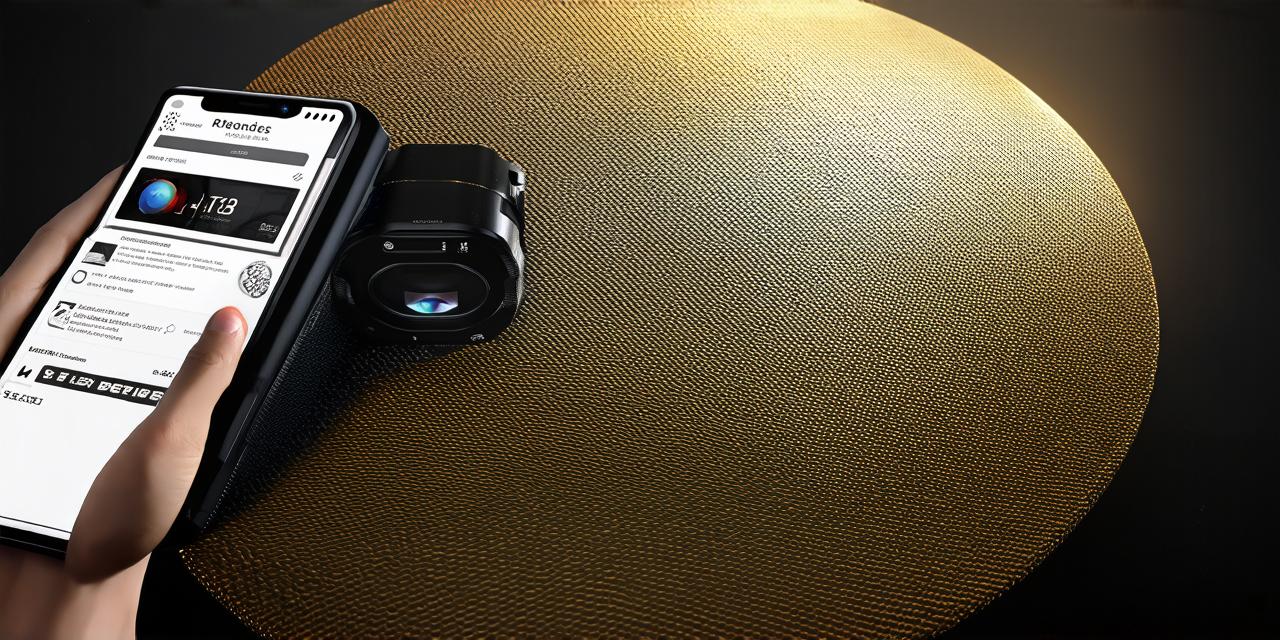Augmented reality (AR) is a technology that allows digital objects to be superimposed on the real world. AR applications have the potential to revolutionize industries such as gaming, education, and marketing. With AR, you can create interactive experiences that engage users in new and innovative ways.
First, let’s understand what an augmented reality application is. An AR application is a software program that uses sensors, cameras, and other technologies to create digital overlays on real-world objects or surfaces. These overlays can be 3D models, animations, or information that enhances the user’s understanding of the real world.
There are several tools and platforms available for creating AR applications. In this article, we will use Unity as an example, as it is one of the most popular and widely used game engines for creating AR experiences.
Getting Started with Unity
To create your own AR application using Unity, you will need to install the software on your computer. You can download the latest version of Unity from the official website. Once installed, you can open Unity and create a new project.
The first step in creating an AR application is to select the appropriate template. Unity offers several templates for different types of AR experiences, such as 3D object tracking, markerless tracking, and image recognition. Choose the template that best suits your needs.
Once you have selected the template, you can start building your AR application. You will need to create a scene, which is the virtual environment where your AR objects will exist. In this scene, you can place 3D models, animations, and other digital assets.
Next, you will need to set up tracking for your AR experience. This involves configuring sensors and cameras to detect real-world objects or surfaces, such as markers or images, and overlaying digital content on them. Unity offers several tracking options, including device tracking, marker tracking, and image recognition.
Once you have set up tracking, you can add interactive elements to your AR application. This could include buttons, sliders, or other controls that allow users to interact with your digital content. You can also use scripts to create more complex interactions, such as collision detection or pathfinding.
Case Study: Creating an AR Museum Tour
Let’s take a look at an example of how you could use Unity to create an AR museum tour. Imagine you are working for a museum that wants to create an interactive experience for visitors that allows them to explore the exhibits in a new and engaging way.
First, you would need to create a scene in Unity that represents the museum’s exhibits. You could use 3D models of artifacts or other objects to create an accurate representation of the museum’s collection.

Next, you would need to set up tracking for your AR application. In this case, you could use markerless tracking to detect specific areas of the museum and overlay digital content on them. For example, when a user approaches an exhibit, they could see additional information or multimedia content that provides more context about the artifact.
You could also add interactive elements to your AR museum tour. For example, visitors could use their smartphones to scan QR codes next to exhibits and unlock additional content or challenges. This would add an element of gamification to the experience and keep visitors engaged throughout their visit.
Real-Life Examples of AR Applications
There are many real-life examples of AR applications that you can draw inspiration from. One popular example is the IKEA Place app, which allows users to see how furniture would look in their home before buying it. Another example is the Pokémon Go game, which uses markerless tracking to superimpose digital creatures on real-world surfaces.
These examples demonstrate the potential of AR applications and show how they can be used to create engaging and interactive experiences that enhance the user’s understanding of the real world.
FAQs
Q: What tools and platforms are available for creating AR applications?
A: There are several tools and platforms available for creating AR applications, including Unity, Vuforia, and Wikitude.