Introduction:
Augmented reality (AR) is becoming increasingly popular in various industries, from gaming and entertainment to marketing and education. One way AR developers can expand their reach and engage with users is by creating augmented reality-enhanced prints. These are physical objects that come with an interactive layer that allows users to interact with the print using an AR app on their smartphone or tablet. In this article, we will explore how to develop AR-enhanced prints, including the tools and techniques needed, best practices for designing and implementing them, and real-life examples of successful AR-enhanced prints.
Tools and Techniques for Developing AR-Enhanced Prints:
To create AR-enhanced prints, you will need an AR app development platform, such as Vuforia or Wikitude, which allows you to create interactive experiences that can be easily integrated into your print design. You will also need a 3D modeling software, such as Blender or Maya, to create the 3D models for your print design.
Once you have chosen an AR app development platform and 3D modeling software, follow these steps:
- Create a physical object: Choose a physical object that will serve as the base of your AR-enhanced print. This can be anything from a business card to a poster.
- Model the object in 3D: Using your chosen 3D modeling software, create a 3D model of the physical object you have chosen. Make sure to include all the details and textures that will be visible when the AR app is used.
- Add an interactive layer: Use your AR app development platform to add an interactive layer to your 3D model. This layer will allow users to interact with the print using their smartphone or tablet.
- Test and refine: Test your AR-enhanced print design using a physical object and an AR app. Make any necessary adjustments to ensure that the design is easy to use and visually appealing.
Best Practices for Designing AR-Enhanced Prints:
When designing AR-enhanced prints, there are several best practices you should follow to ensure that your designs are engaging and effective. These include:
- Keep it simple: AR users expect a seamless and intuitive experience. Avoid cluttering your design with too many elements or complicated interactions.
- Use clear and concise language: Make sure that any text on your print is easy to read and understand, even in small font sizes.
- Incorporate visuals: AR users are more likely to engage with designs that include visual elements, such as images or videos.
- Consider the user’s perspective: Think about how the user will interact with your design from different angles and distances. Make sure that all elements of the design are easily accessible and understandable.
Real-Life Examples of Successful AR-Enhanced Prints:
There are many examples of successful AR-enhanced prints across various industries. Here are a few:
- IKEA: IKEA’s AR app allows users to visualize how furniture will look in their home before making a purchase. This not only enhances the shopping experience but also helps users make informed decisions about their purchases.
- Coca-Cola: Coca-Cola created an AR-enhanced poster that allowed users to scan the poster using their smartphone and see a 3D animation of a Coke bottle opening. This design helped promote the brand’s new product launch.
- National Geographic: National Geographic created an AR-enhanced book cover that allowed users to see a 3D model of a dinosaur when they scanned the cover using their smartphone. This design helped promote the book and enhance the user experience.
Summary:
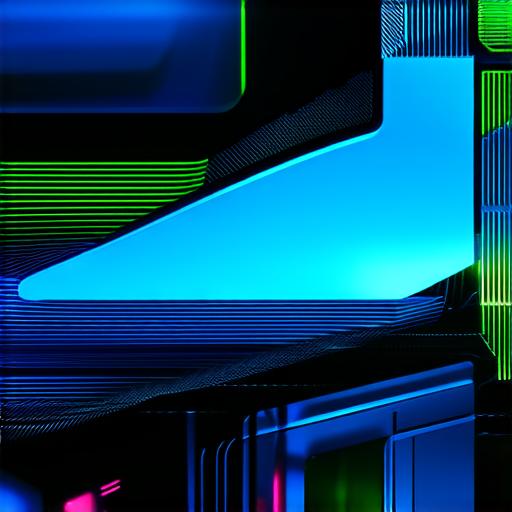
Augmented reality-enhanced prints are a great way for AR developers to engage with users and expand their reach. By following the tools and techniques outlined in this article, designing with best practices in mind, and using real-life examples as inspiration, you can create effective and engaging AR-enhanced prints that will resonate with your target audience. Remember to keep it simple, use clear and concise language, incorporate visuals, and consider the user’s perspective to ensure a seamless and intuitive experience for users.
