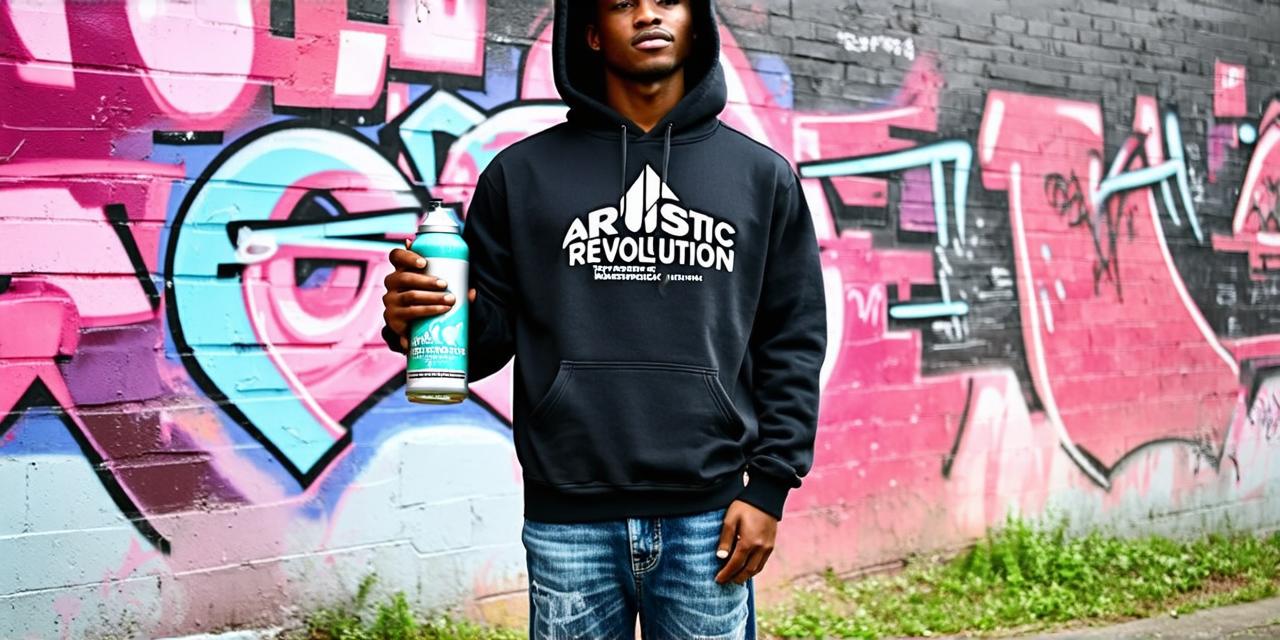Introduction
Augmented reality (AR) is an exciting and rapidly growing technology that allows users to interact with the real world in new and innovative ways. With the increasing popularity of smartphones and tablets, AR development has become more accessible than ever before. In this guide, we will explore how to develop AR applications using Python, one of the most popular programming languages for data science and machine learning.
Prerequisites
Before diving into AR development with Python, it’s important to have a basic understanding of the technology and programming concepts. Here are some prerequisites that will help you get started:
- Familiarity with Python programming language and its syntax
- Knowledge of computer vision and image processing
- Basic understanding of 3D modeling and animation
Getting Started with AR Development in Python
There are several libraries available in Python that can be used for AR development. One of the most popular libraries is OpenCV, which provides a range of tools for computer vision and image processing. Another library is Pygame, which is commonly used for game development but also has some features for AR.
To get started with AR development in Python, you will need to install these libraries. You can do this using pip, the package manager for Python. Here’s an example command:
python
pip install opencv-python

Once you have installed the necessary libraries, you can start building your AR application. One of the first steps is to create a 3D model of the object that will be displayed in the real world. You can use software like Blender or Maya for this purpose.
Next, you need to write code that will track the position of the device and overlay the 3D model onto the real world. This is where computer vision and image processing come in handy. You can use OpenCV’s image processing functions to detect the position of markers or QR codes on the ground, and then use this information to calculate the position of the device.
Once you have tracked the position of the device, you can use Pygame to render the 3D model onto the camera feed of the device. You can also add interactive elements to the AR application, such as buttons or sliders, to allow users to control the behavior of the 3D model.
Case Study: Building a Virtual Try-On App for Fashion Retailers
Let’s take a look at an example of how you could use Python and AR development to create a virtual try-on app for fashion retailers. Imagine a customer who is shopping for a new outfit, but wants to see how it will look on them before making a purchase. With an AR app, the customer can upload a photo of themselves and try on different outfits virtually.
To build this app, you would need to create 3D models of the clothing items and integrate them into the AR application using OpenCV and Pygame. You would also need to write code that allows the customer to move their body and see how the clothes look in real time. Here are some key features that the app could include:
- 3D models of clothing items, including pants, tops, and dresses
- AR tracking of the user’s body to overlay the clothes onto their image
- Interactive buttons or sliders to adjust the size and color of the clothes
- Support for multiple devices, including smartphones and tablets
Summary
AR development with Python is an exciting and rapidly growing field that offers endless possibilities for creating innovative applications. With the right tools and knowledge, you can build AR apps that allow users to interact with the real world in new and interesting ways. Whether you’re a beginner or an experienced programmer, there’s always something new to learn about AR development.
FAQs
What kind of devices can be used for AR development in Python?
AR development in Python can be done on a variety of devices, including smartphones and tablets.
Do I need any prior experience with AR development?
While some knowledge of computer vision and image processing is helpful, it’s not strictly necessary to get started with AR development in Python.
How do I track the position of the device in an AR application?
There are several methods for tracking the position of a device in an AR application, including using markers or QR codes on the ground and using the device’s camera feed to detect the position of the device itself.
Can I add interactive elements to my AR application?
Yes, you can add interactive elements such as buttons or sliders to your AR application to allow users to control the behavior of the 3D model.