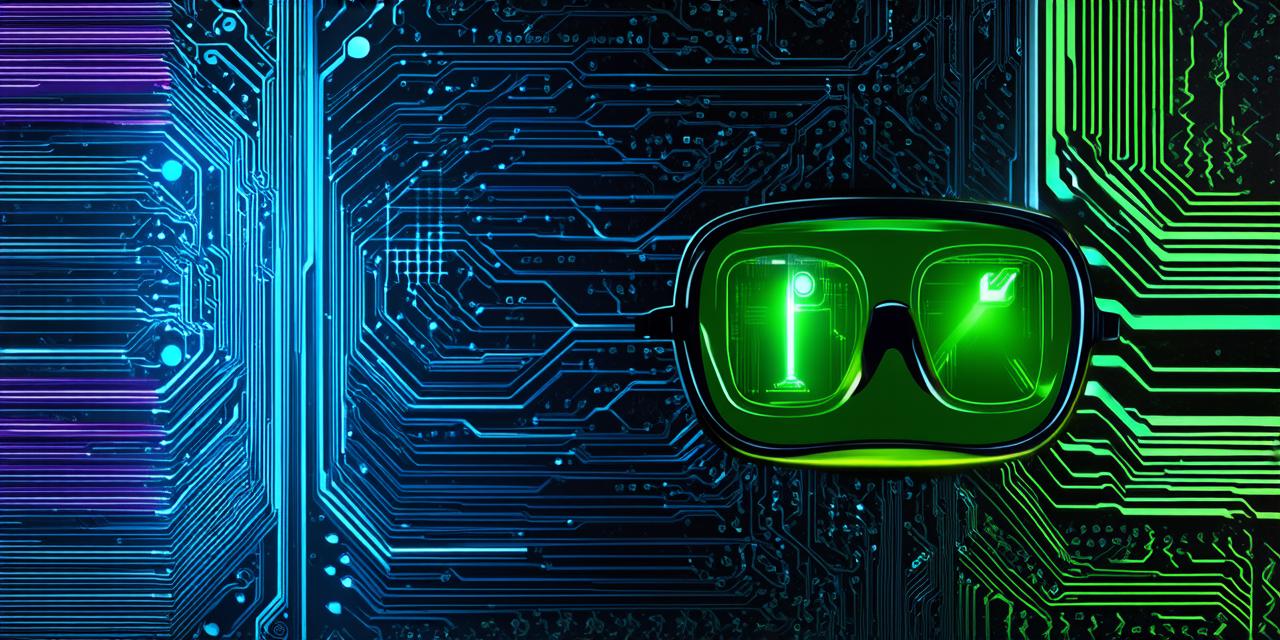Augmented reality (AR) technology is revolutionizing the way we interact with digital content. With AR, we can overlay virtual objects onto the real world, creating a more immersive and engaging experience for users.
In this article, we will explore how to get started with programming for augmented reality. We will cover the basics of AR programming, including the different programming languages and frameworks available, as well as best practices for developing AR applications. We will also provide case studies and real-life examples to illustrate the points being made.
The Basics of AR Programming:
Before diving into the specifics of AR programming, it’s important to understand the basics. AR technology is based on computer vision algorithms that track the position and orientation of a device in the real world. This data is used to overlay virtual objects onto the real world, creating an interactive and immersive experience for users.
AR programming typically involves using a combination of hardware and software technologies. On the hardware side, AR applications require specialized devices such as smart glasses or tablets with built-in cameras. On the software side, AR applications use a variety of programming languages and frameworks to create the virtual objects that are overlaid onto the real world.
The most popular programming languages for AR development include Unity, Unreal Engine, and Vuforia. Each of these platforms has its own strengths and weaknesses, so it’s important to choose the one that best suits your needs. For example, Unity is a popular choice for mobile AR development due to its ease of use and large community of developers.
Best Practices for AR Development:
Now that you have an understanding of the basics of AR programming, let’s take a look at some best practices for developing AR applications.
-
Keep it simple: AR applications should be easy to use and understand. Avoid cluttering your application with too many features or complex controls. Instead, focus on creating a seamless and intuitive user experience.
-
Optimize for performance: AR applications require real-time processing of large amounts of data, so it’s important to optimize your code for performance. This includes using efficient algorithms, minimizing the number of draw calls, and reducing the size of textures.
-
Test on multiple devices: AR applications should be tested on a variety of devices to ensure that they work seamlessly across all platforms. This includes testing on different types of smartphones, tablets, and smart glasses.
-
Use real-world data: AR applications should take advantage of real-world data to create more accurate and engaging experiences. This includes using GPS data to track the user’s location, integrating with social media APIs to share content, and using weather data to create dynamic environments.
-
Keep it safe: AR applications should prioritize safety, especially when dealing with physical objects in the real world. This includes providing clear instructions for users and ensuring that virtual objects are not placed in dangerous areas.

Case Studies and Real-Life Examples:
Let’s take a look at some real-life examples of AR applications to illustrate these best practices in action.
1. IKEA Place: IKEA Place is an AR application that allows users to visualize how furniture would look in their home before making a purchase. The app uses augmented reality to overlay virtual objects onto the real world, providing users with a realistic and immersive shopping experience.