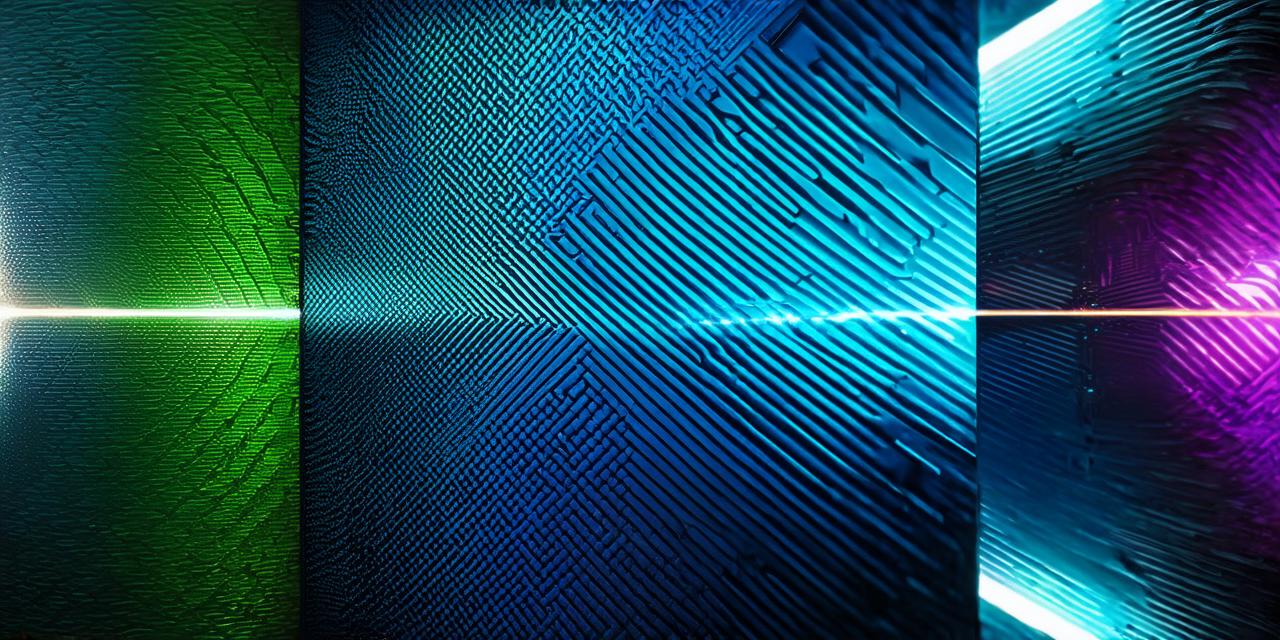Are you an augmented reality (AR) developer looking to create immersive experiences for your users? In this comprehensive guide, we will explain what AR is and how it works in simple terms. We’ll also discuss the different types of AR and their applications, as well as provide tips and best practices for creating engaging and interactive AR experiences.
What is Augmented Reality?
At its core, augmented reality is a technology that overlays digital information on top of the real world. This digital information can include images, text, animations, and more, and it can be displayed in a way that seamlessly integrates with the user’s environment.
AR works by using sensors and cameras to track the user’s location and orientation in the real world. Once this information is gathered, AR software can use computer vision algorithms to create an interactive overlay that is superimposed on top of the user’s view of the physical world. This results in a blended reality experience where digital elements appear to be part of the real world.
Types of Augmented Reality
There are three main types of AR:
-
Marker-based AR: This type of AR requires a specific marker, such as a QR code or a barcode, to trigger the overlay. Once the marker is scanned, the user can see digital content that is related to the marker.
-
Markerless AR: This type of AR does not require a specific marker. Instead, it uses computer vision algorithms to track the user’s location and orientation in the real world, allowing the overlay to be triggered based on the user’s environment.
-
Remote AR: This type of AR is accessed through a remote device, such as a smartphone or tablet. The user can see digital content that is displayed on their device, but it appears to be integrated into the real world.
Applications of Augmented Reality
AR has numerous applications across a wide range of industries, including:
-
Retail: AR can be used to create interactive product displays that allow customers to see how products would look in their homes or on their bodies before making a purchase.
-
Education: AR can be used to create immersive learning experiences that help students visualize complex concepts and ideas.
-
Healthcare: AR can be used to create interactive patient guides that provide real-time information about procedures and treatments.
-
Manufacturing: AR can be used to create virtual assembly lines that allow workers to see how products are assembled in real time, reducing errors and increasing efficiency.
-
Gaming: AR can be used to create immersive gaming experiences that blend the physical world with digital elements, creating a unique and engaging gaming experience.

Best Practices for Creating Engaging AR Experiences
When creating an AR experience, it’s important to keep in mind the following best practices:
-
Keep it simple: AR experiences should be easy to use and navigate. Avoid overwhelming users with too much information or too many options.
-
Make it interactive: AR experiences should allow users to interact with digital elements in a meaningful way. This could include tapping, swiping, or gesturing.
-
Create a seamless experience: AR experiences should feel natural and intuitive. Users should be able to move between the real world and the digital overlay without any disruption.
-
Test and iterate: It’s important to test AR experiences with real users to gather feedback and make improvements. Don’t be afraid to iterate on your design based on user feedback.